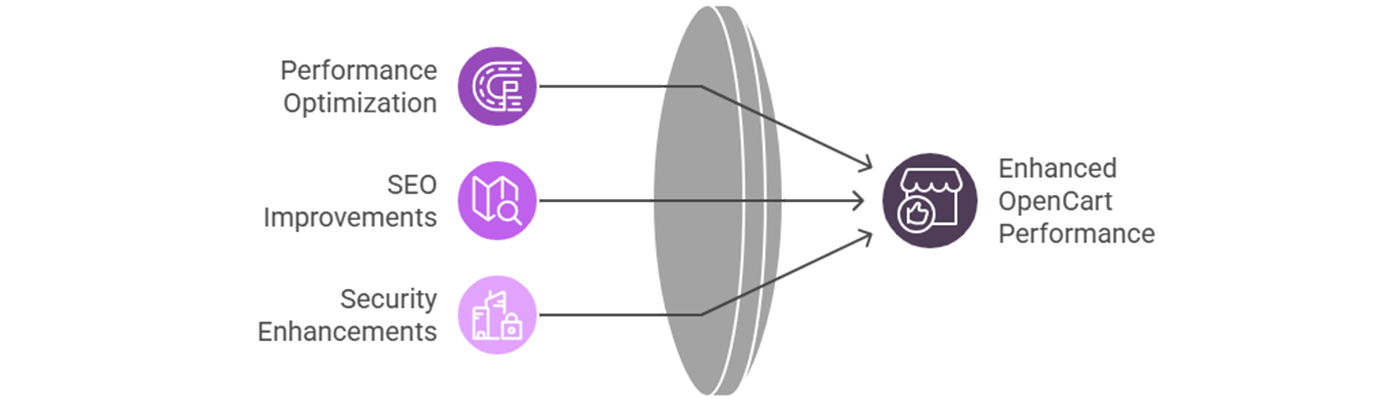Introduction
OpenCart is a popular eCommerce platform, known for its flexibility, open-source nature, and user-friendly interface. However, to maximize its potential, performance optimization and SEO improvements are crucial for ensuring faster load times, better user experience, and higher search engine rankings. This guide explores key strategies to optimize OpenCart for better speed, security, and SEO performance.
1. Enable Caching & Compression
Caching improves page load speed by storing frequently accessed content. Enabling Gzip compression and server-side caching reduces load time and enhances SEO rankings.
Steps:
- Enable OpenCart caching extensions (e.g., NitroPack, LiteSpeed Cache)
- Use Gzip compression in the .htaccess file
- Minify CSS, JavaScript, and HTML files
2. Optimize Images for Faster Loading
High-resolution images slow down website performance. Using image compression tools like TinyPNG or Smush optimizes image file sizes without sacrificing quality.
Best Practices:
- Use lazy loading for images
- Convert images to WebP format for better compression
- Resize images before uploading
3. Improve OpenCart SEO Settings
Optimizing OpenCart SEO settings enhances organic traffic and visibility in search engines.
Steps:
- Enable SEO-friendly URLs from the OpenCart admin panel
- Optimize meta tags, descriptions, and headings for product pages
- Implement schema markup for better search engine results
4. Choose a Fast & Reliable Hosting Provider
Web hosting significantly affects eCommerce performance. Opting for a high-performance server with SSD storage and CDN integration enhances speed and reliability.
Recommendations:
- Use VPS or dedicated hosting instead of shared hosting
- Implement a Content Delivery Network (CDN) to serve content faster
- Optimize database queries for better response time
5. Optimize Database Performance
Over time, OpenCart’s database accumulates unnecessary data, slowing down website performance. Regularly cleaning up the database and optimizing queries improves speed.
Steps:
- Remove unused data like expired coupons, logs, and old orders
- Optimize database tables using phpMyAdmin
- Limit the number of database queries per request
6. Implement Secure & SEO-Friendly URLs
Having SEO-friendly URLs improves crawlability and ranking potential.
Best Practices:
- Use short, keyword-rich URLs (e.g., yourstore.com/best-products instead of yourstore.com/index.php?route=product_id=123)
- Avoid duplicate content with canonical tags
- Implement 301 redirects for broken links
7. Enable HTTPS & Secure Your OpenCart Store
Security is a ranking factor for Google SEO. An SSL certificate ensures secure transactions and builds customer trust.
Steps:
- Install and enable SSL (HTTPS)
- Regularly update OpenCart plugins and extensions
- Use firewall and security extensions to prevent cyber threats
8. Mobile Optimization for Better User Experience
With mobile-first indexing, ensuring a responsive and mobile-friendly OpenCart store is essential for SEO rankings and user engagement.
Key Strategies:
- Use mobile-responsive themes
- Optimize touch-friendly navigation and buttons
- Improve mobile page speed using AMP (Accelerated Mobile Pages)
9. Improve OpenCart Site Structure & Navigation
A well-organized site structure improves user experience and SEO ranking.
Best Practices:
- Use breadcrumb navigation for better UX
- Implement internal linking between product pages
- Reduce click depth (ensure key products are within 2-3 clicks from the homepage)
10. Monitor Performance with Analytics Tools
Tracking performance using Google Analytics, Search Console, and OpenCart extensions helps measure SEO success and areas for improvement.
Recommendations:
- Use Google Analytics to monitor traffic trends
- Implement Google Search Console to fix errors and improve indexing
- Analyze Core Web Vitals for speed improvements
Conclusion
Optimizing OpenCart for SEO and performance ensures better visibility, improved user experience, and increased conversions. By implementing caching, mobile responsiveness, security measures, and database optimization, you can significantly boost SEO rankings and website speed. Stay updated with the latest SEO best practices to keep your OpenCart store ahead of competitors.